Warning
You cannot post any further materials or labour to the job after you complete this procedure.
Use this option to complete an internal job by transferring its combined costs for raw materials and labour to MGL.
|
|
|
Warning You cannot post any further materials or labour to the job after you complete this procedure. |
Refer to "Managing Internal Jobs".
|
|
|
Technical Tip 2.8 Feature If Micronet has been configured to prevent stock from going negative and the quantity of an item on the job has resulted in a negative stock on hand quantity, the List of Items Causing Negative Stock screen displays. Refer to "Dealing with Negative Stock (v2.8)". |
Micronet displays the Posting Internal Job screen.
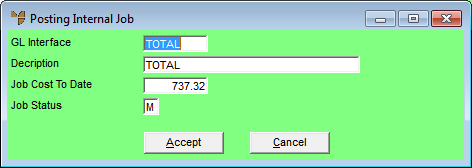
|
|
Field |
Value |
|
|
GL Interface |
Micronet displays the GL interface record entered in the GL Interface field on the Enter Internal Job screen. You can delete this and enter a different GL interface record if required. |
|
|
Description |
Micronet displays the description of the selected GL interface record. |
|
|
Job Cost To Date |
Micronet displays the combined cost of materials and labour for the internal job to date. |
|
|
Job Status |
Micronet displays the job status. You can change this if required, e.g. to C (Complete). |
Micronet posts the job costs to MGL and then redisplays the Enter Internal screen so you can create or load another internal job.
|
|
|
Technical Tip 2.8 Feature If there are any outstanding purchase orders for the job, Micronet displays a warning and asks if you want to proceed. If you select Yes and there are any lines on the job where:
|